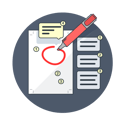
Production & Packaging Tools Optional feature
Rotation Tool Free Feature
Rotate your proofs for ease of reading
Unique to WeAproove+, the Multi-Function Markup Tool enables users to markup a proof in different ways using just one smart tool.
Aproove created a single markup tool that has the intelligence to detect what content you are reviewing, which enables users to have a more efficient and user-friendly proofing experience.
The single multi-function markup tool results in minimal or no end-user training, which makes for a much smoother onboarding and user adoption experience.
Having multiple tools in a pallet adds more complexity to the user experience and can become frustrating and confusing when you have to keep switching between tools.
One tool with FOUR functions:
1. Sticky Note Tool
Click anywhere on your proof to mark where you want to create a note. Example:
2. Freehand markup tool
Click and drag to draw any freehand shape. Draw around an object to highlight an area; you can even draw multiple lines or shapes and attach them to a single note!
3. Text extraction and markup tool
Position the markup tool over any text and select single characters or entire paragraphs. The highlighted text will appear in the note where you can add, remove, or edit the text. Any extracted text will be colored RED, and any additional text you add will be colored GREEN so you can quickly identify what changes were made to the text. See below:
4. Box markup tool
Click and drag, holding down the shift key to form a square or rectangle box. Once you have drawn the shape, you will get prompted to add a note. Useful for highlighting blocks of text, image crops, or entire areas of content.
We like to keep the user interface simple, which is why we invented the multi-function markup tool. However, some production users may need to do more, which is why we have the Production and Packaging tools optional add-on.
Let's take a look at the Production and Packaging Tools in action:
The Color Densitometer Tool (Color Picker) allows you to move around the page obtaining color breakdowns on any object you hover above. You can then add a color breakdown into a note, which is great for giving color correction instructions.
WeAproove+ automatically detects all the color channels inside a proof and displays them in a drop-down list. The user can select any channel, with only that color channel getting displayed. WeAproove+ will even detect spot colors such as Pantone. Separations can also be displayed in version comparison mode (if enabled).
The measurement tool allows you to measure on screen the distance between two points within a proof; this is a precise measurement and will display metric results of the distance, XY position, area, and angle (if applicable).
Drag a box over the barcode or postal code you wish to check. If the Barcode is OK, the box will turn GREEN; if it is unreadable, the box will turn RED.
Supported Barcode formats include;
Barcodes:
CODABAR, EAN13, EAN8, UPCA, UPCE, Interleaved2of5, Standard2of5, MSI, Code11, Codabar, EAN14(SCC14), SSCC18, ITF14, Matrix 2 of 5, PZN, Code128, Code39 Extended, Code39 Standard, Code93 Extended, Code16K, Code93 Standard, IATA 2 of 5, OPC, GS1Code128, ISBN, ISMN, ISSN, ITF6, VIN, Pharmacode, DatabarOmniDirectional, DatabarTruncated, DatabarLimited, DatabarExpanded, DatabarStackedOmniDirectional, DatabarExpandedStacked, DatabarStacked, PatchCode, Supplement (Decode only),
2D barcode types include:
PDF417, MacroPDF417, MicroPDF417, CompactPDF417 (Decode only), DataMatrix, Aztec, QR, MicroQR, DotCode, MaxiCode, Italian Post 25, GS1DataMatrix, Code16K
Postal barcode types include:
Postnet, Planet, USPS OneCode, Australia Post, Deutsche Post Identcode, Deutsche, Post Leticode, RM4SCC, SingaporePost, AustralianPosteParcel, SwissPostParcel, UpcaGs1DatabarCoupon

Proofs such as mailers and packaging files get created the way they will get folded after print, which means some content might be displayed upside down or on the side when you are reviewing the proof.
Reviewers have access to the rotation tool, which enables them to rotate the proofs making it easier to read and markup during the review process.