WeAproove+ may look similar to other online proofing software on the market today, but our approach is very different. All our functionality comes from our enterprise-class, Aproove Work Management product giving you robust, pure online proofing without any gimmicks.
Check out our incredible features below and find out why WeAproove+ is genuinely unique!
Filter on the WeAproove features below and click on "Learn More" for a more detailed overview
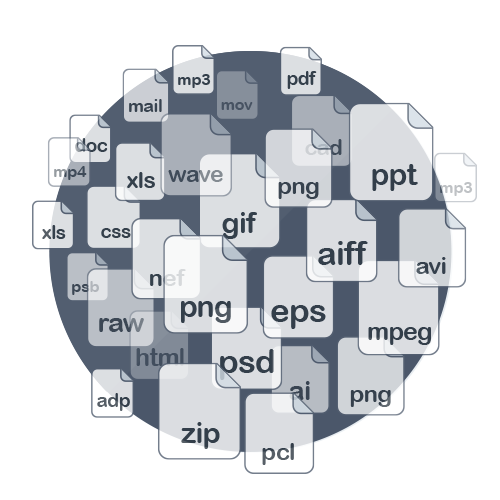
Support for every filetype, including PDF, Documents, Video, HTML, and much more!
More on Supported Formats →

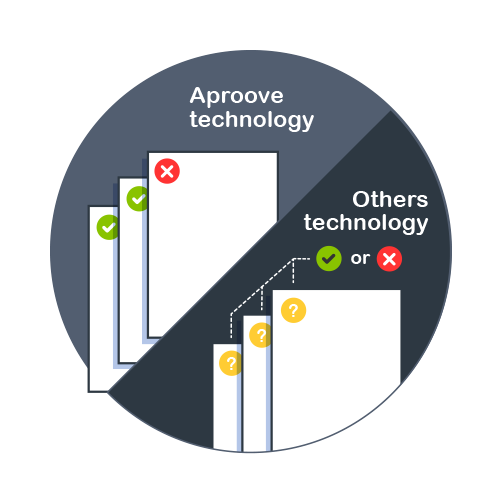
Unique to Aproove, reviewers can make decisions on individual pages or the entire proofs, even on multi-page documents. This amazing feature means you never need to separate multi-page files.
More on Smart Review →
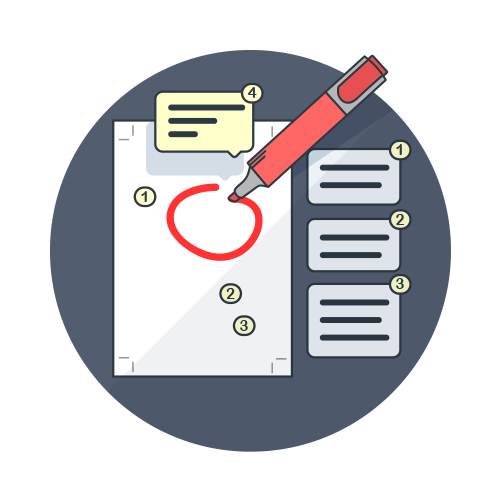
Unique, multi-functional markup & text extraction tool that requires no training, working alongside our other powerful review tools.
More on Annotation Tools →
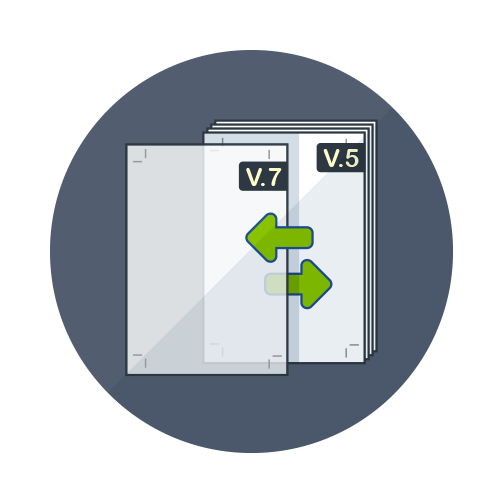
Compare proof versions in multiple ways, including; side by side overlay, pixel, and ghost comparison.
More on Version Comparison →
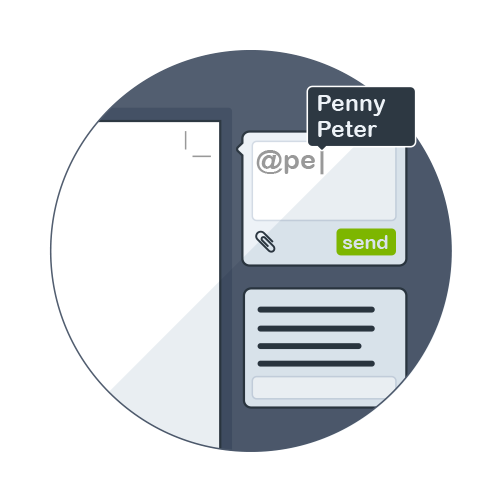
Powerful threaded comments for in-proof collaboration with the @mention capability to easily add contributors to conversations or specific notes.
More on Collaboration →
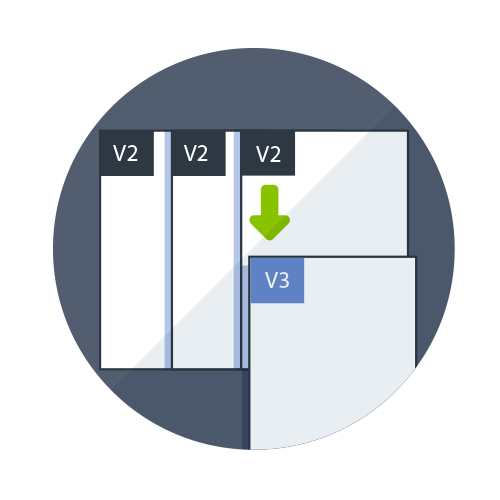
Automatic version management with optional Smart Review technology that will physically analyze revised proofs and only version proofs that changed even in a multi-page file!
More on Version Management →




Ultra-fast deep zoom allows you to get up close and personal with your content. View that small print and check those small icons with ease, and with our patented tiling system, you won't belive the speed!
More on Deep Zoom →


Select and extract text directly into a note, and our visual display will highlight any text additions or deletions made to the text content.
More on Extract Text →



Upload videos and allow for detailed video markup that can be applied across timelines with real-time collaboration.



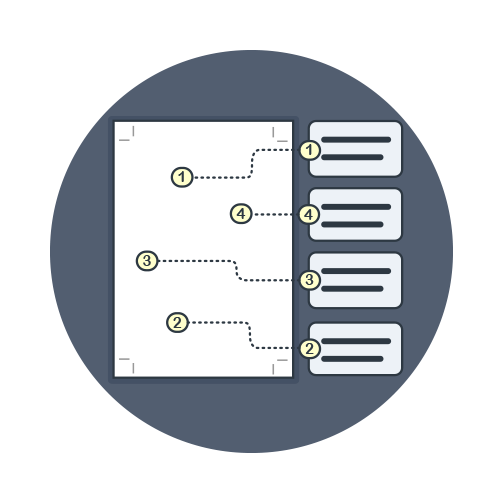
Art-workers can automatically re-order the notes and comments giving the most efficient order in which to apply corrections based on X-Y coordinates.
More on X-Y Display →